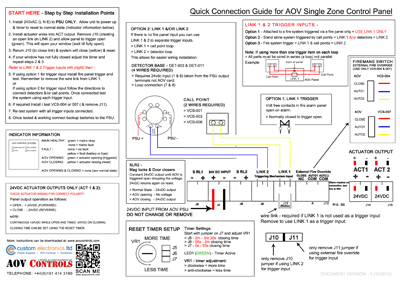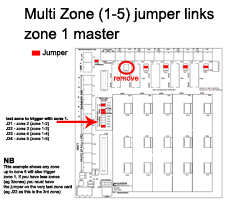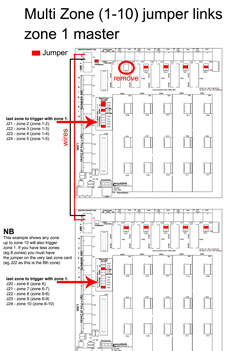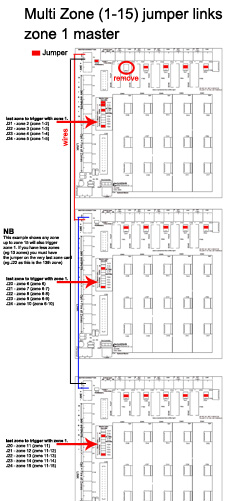Wiring & Fitting
Installation advice
If you are installing a panel we advise that before wiring any ancillaries into the unit that you power it up. Make sure that on power up you have the unit resetting all zones to normal and that you can trigger any zone and reset it by removing the links.
When wiring ancillaries into the motherboards remove the power first.
If you later find that you cannot get the unit to function correctly you can track backwards to find the installation fault knowing the unit itself is okay.
We suggest if you cannot find the problem to remove ancillary wires and return the panel to it's first state. Put back wire links and jumpers and rewire checking they are correct.
AOV Single Zone Quick Wiring Instructions
Click on the image to download the pdf >
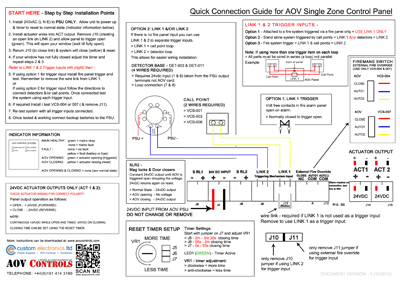
AOV Multi Zone Quick Wiring Instructions
This is a 4 page document including a wiring diagram, firemans switch installation & master zone setup. Click on the image to download the pdf >

AOV Multi Zone Master Zone Jumper Settings
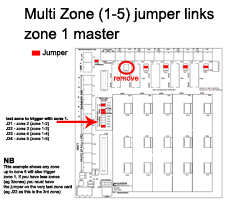
1-5 Zone panel - Zone 1 master jumper settings.
NB the jumper settings 15-24 will be the same even if you add call points or other ancillaries. But for example, adding a firemains override call point would mean removing jumper J13 also which is shown as fitted here.
Click on the image to view larger in a new window
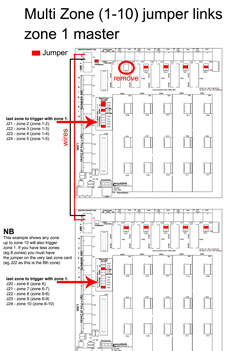
1-10 Zone panel - Zone 1 master jumper settings.
NB the jumper settings 15-24 will be the same even if you add call points or other ancillaries. But for example, adding a firemains override call point would mean removing jumper J13 also which is shown as fitted here.
Click on the image to view larger in a new window
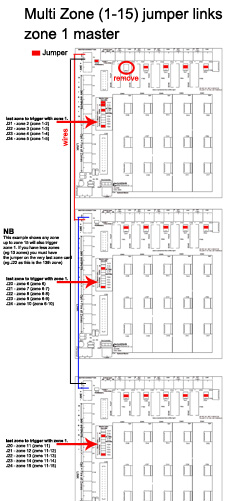
1-15 Zone panel - Zone 1 master jumper settings.
NB the jumper settings 15-24 will be the same even if you add call points or other ancillaries. But for example, adding a firemains override call point would mean removing jumper J13 also which is shown as fitted here.
NB also note that the master zone wires loop In, Out, In, Out, In, Out ( the last wire going from the last mother board back to the first)
Click on the image to view larger in a new window